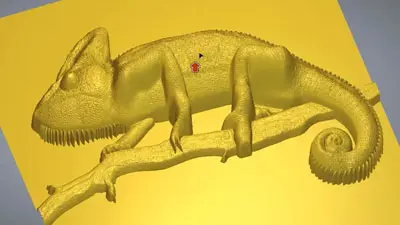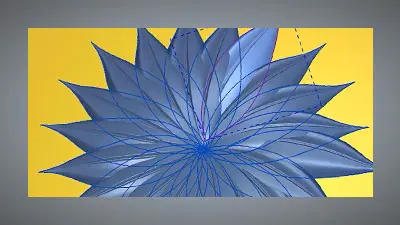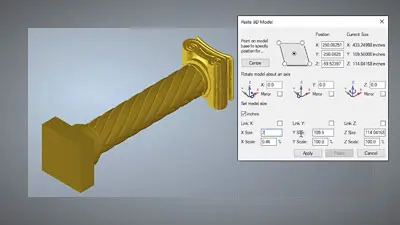Relief Scaling
The Scale Relief tool within Carveco allows you to increase or decrease the Z-height of 3D Relief artwork either freeform (using the red drag handle) or to a specified Z-height. Further controls let you preserve any detail even at very shallow heights - perfect for low-relief applications such as coin making or engraving.