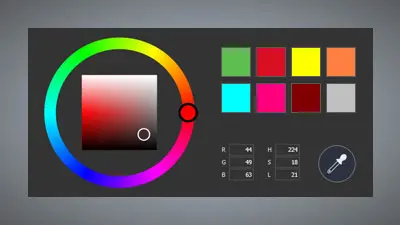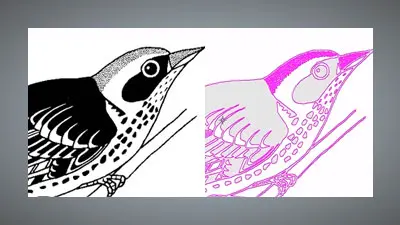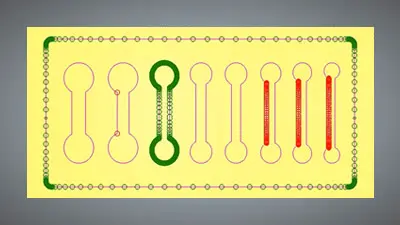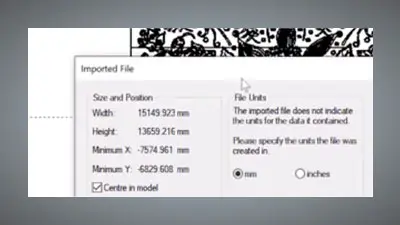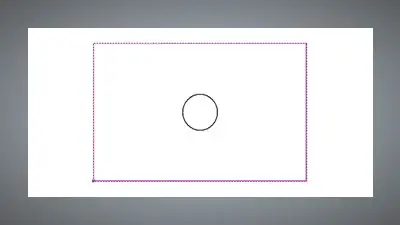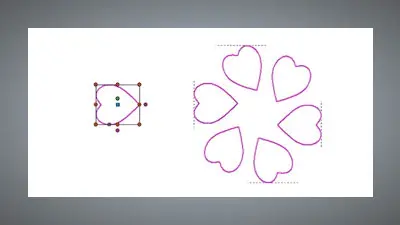The tools and features shown in this tutorial are available in all Carveco products



Offset Vectors
Using the Offset Vectors tool allows you to create a copy of your original vector at a specified distance. You can offset a closed vector inwards or outwards, or an open vector to the left or right. Carveco also allows you to offset dynamically, by dragging the vector inwards or outwards with your mouse.