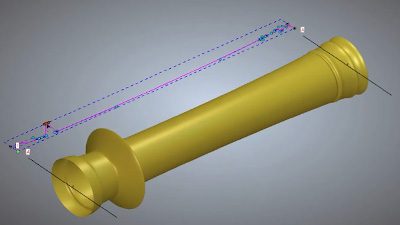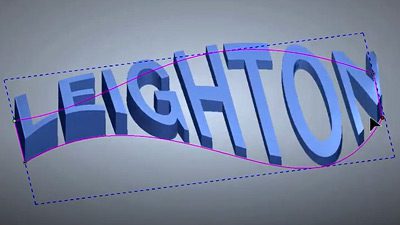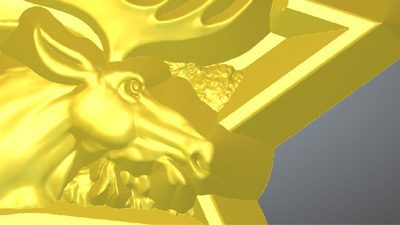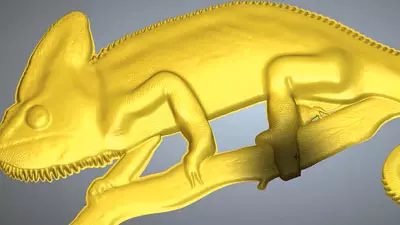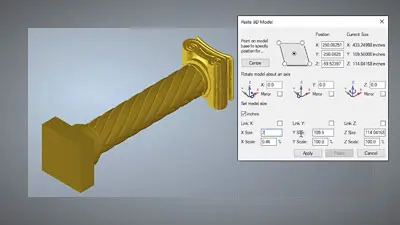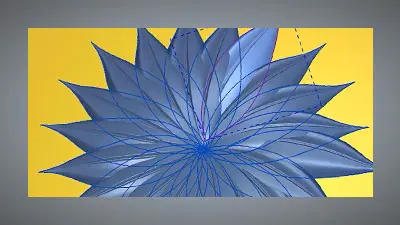The tools and features shown in this tutorial are available in the following Carveco products:


Trimming Reliefs Using Colour
As an alternative to Vector trimming, Carveco Maker Plus and Carveco allow you to make selections for Zeroing areas of a 3D relief, based on the underlying Bitmap colours. Using your primary colour selection in the colour palette – the Zero Under Colour and Keep Under Colour tools allow you control over what areas of the relief to keep or remove.