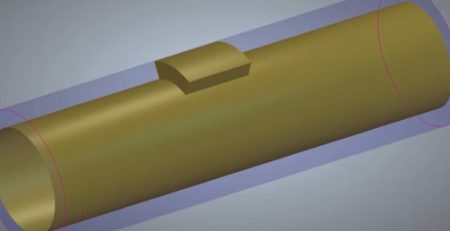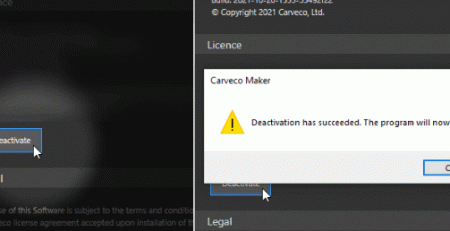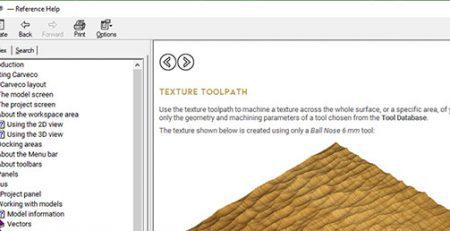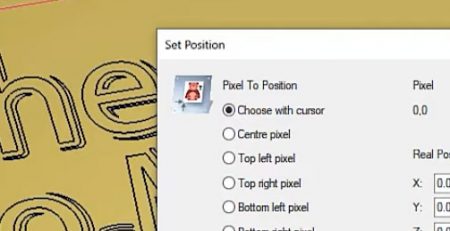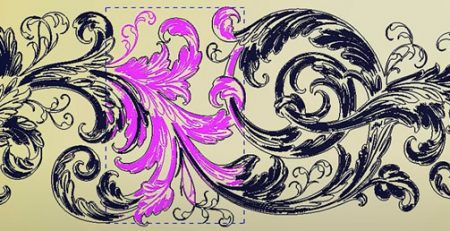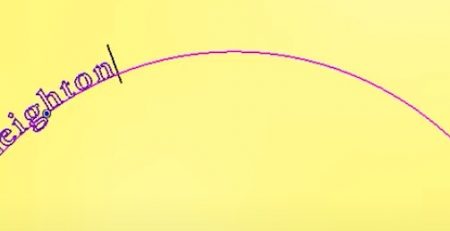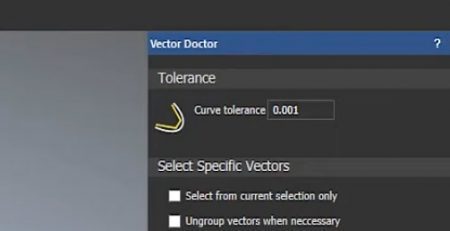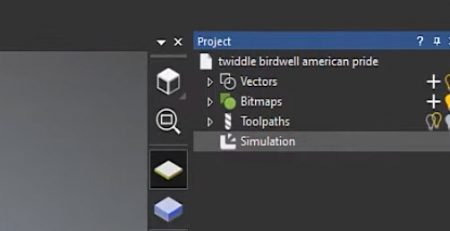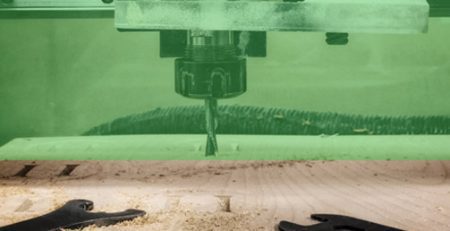The tools and features shown in this tutorial are available in all Carveco products:



Machining a Relief to a Boundary
In this tutorial, we take you through how to machine your relief, whilst giving yourself the perfect boundary to your design. If you’re having trouble with the borders of your design, whether your machine isn’t smoothing out your edges or if your machine is carving out the wrong parts, then this newest addition to our Tips and Tricks will set things straight (literally) with an easy tutorial that will only take five minutes of your time. Happy making!