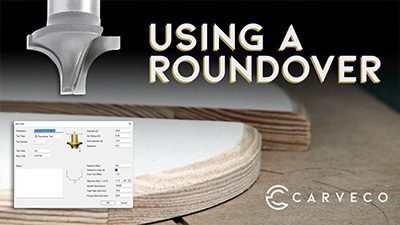Related Posts
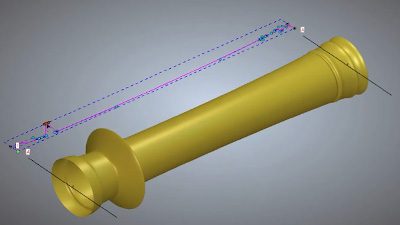
Dynamic Rotary Relief Modelling
A tutorial on 3D Rotary design for machining on a rotary axis... read more

3D Rotary Machining
In this tutorial, we'll explore the process of working with multiple imported... read more

2D Rotary Machining
This tutorial will explore the fundamentals of rotary machining. We'll be working... read more

Enhanced Colour Simulation
Toolpath Panelling or Tiling is the ability break up a large design... read more

Texture Toolpath
With the Texture Toolpath tool, you have the ability to create organic... read more
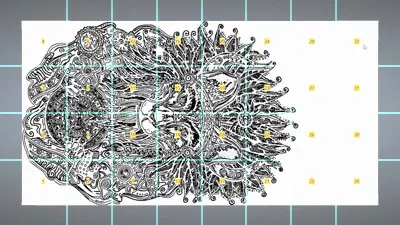
Panel/Tiling Toolpaths
Toolpath Panelling or Tiling is the ability break up a large design... read more

Transforming & Projecting Toolpaths
The ability to Transform Toolpaths lets you adjust pre-created toolpaths without the... read more
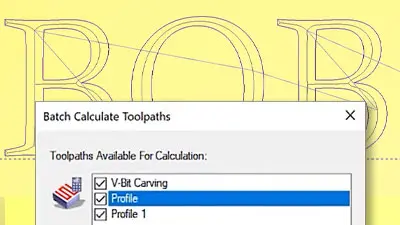
Batch Calculate Toolpaths
The Batch Calculate Toolpath option allows you to automatically calculate a set... read more