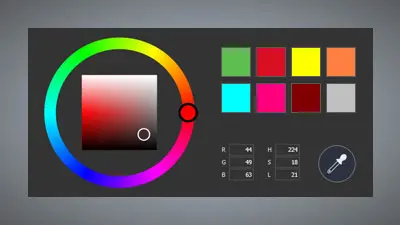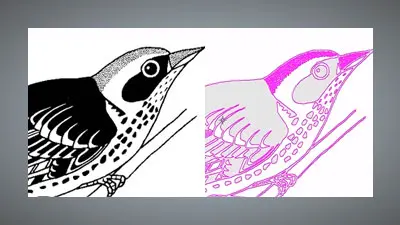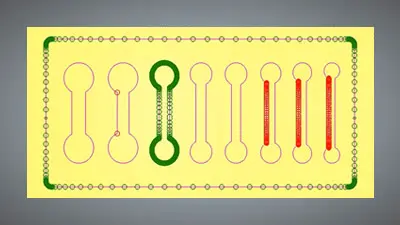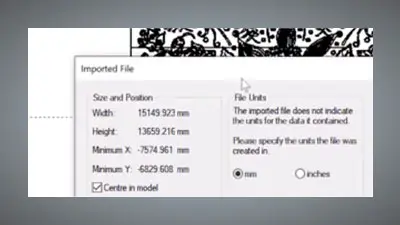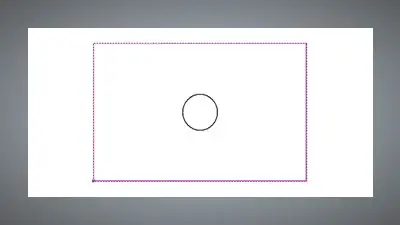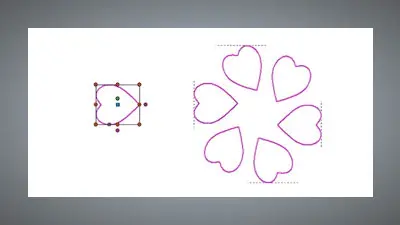Vector Doctor
The Vector Doctor allows you to identify and fix problems with vector artwork that may lead to problems when attempting to generate toolpaths.
What is a Loop (self-intersection)?
A Loop or self-intersection is exactly that – a section of a vector that crosses over itself creating a loop. As you can see with the example below, this can sometimes be small and imperceivable at first glance, but may lead to artefacts appearing in both the machining simulation or material when machining.
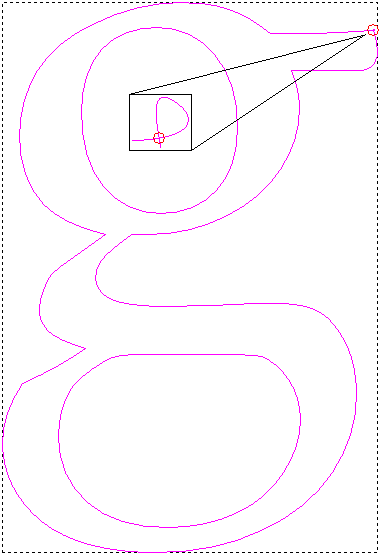
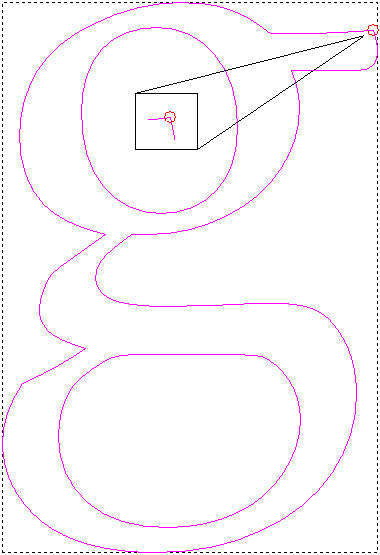
What are Coincident Nodes?
A vector (shape or path) is composed of multiple spans and nodes that ultimately dictate its shape. ‘Coincident Nodes’ is a term that’s used to describe two or more nodes that come within a permitted allowable distance of each other. This permitted distance is determined by the specified tolerance of your design.
The illustration below shows a vector node (yellow) coming within the permitted allowable distance to the node directly next to it (black).
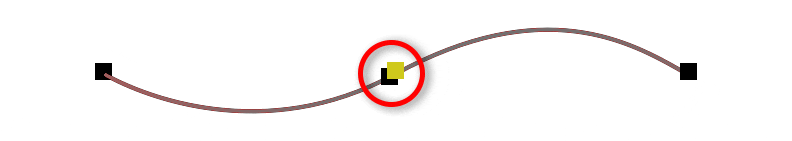
When designing with CNC in mind we need to aim for the 'cleanest' vectors we can at the design stage, as it's a big component in ensuring a good outcome on your CNC machine.