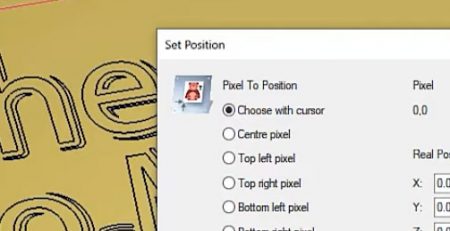Related Posts
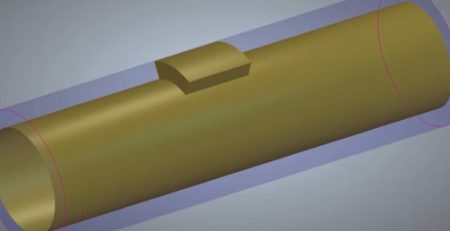
Rotary Model Material Set Up
In this tips and tricks video, we will guide you through setting... read more
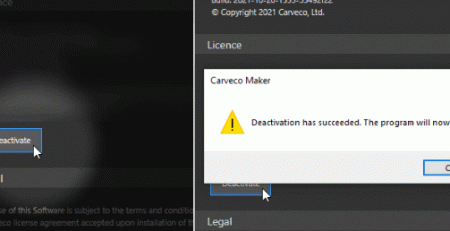
Deactivate Licence
If you're looking to change computers or use your Carveco software on... read more
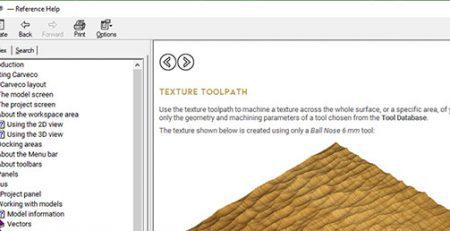
Accessing The Reference Help Document
The Reference Help is our comprehensive written guide to all of Carveco's... read more
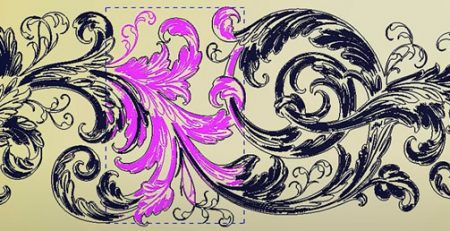
Fixing Problems Without Using the Vector Doctor
In this latest addition to our tips and tricks, we take you... read more
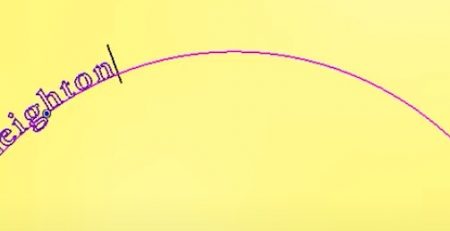
Lost the Text on a Curve Option
For all our users creating signs, adding text to a curve can... read more
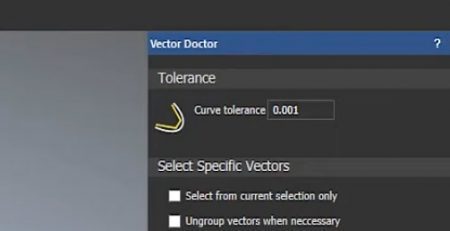
The Relationship Between Tolerances
In this newest addition to our tips and tricks, we're taking a... read more
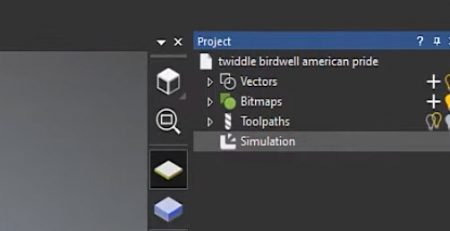
Restoring the Project Panel
"I've lost my project, I can't access my toolpaths!" is something we've... read more
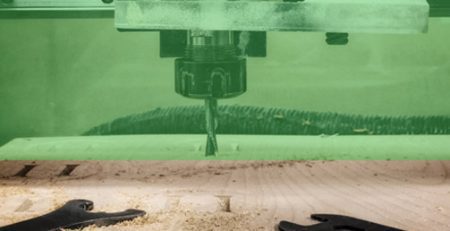
Safe Z and Home Positions
In this latest addition of our Tips and Tricks, we answer the... read more