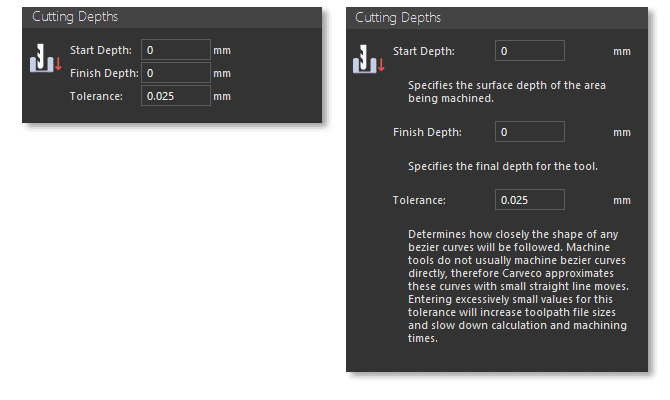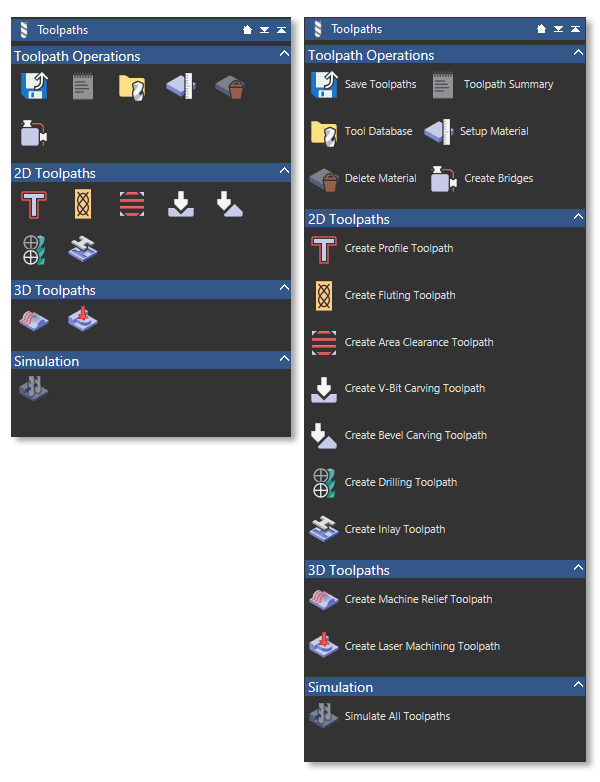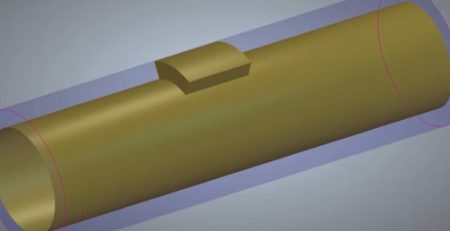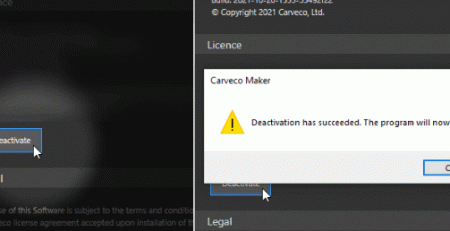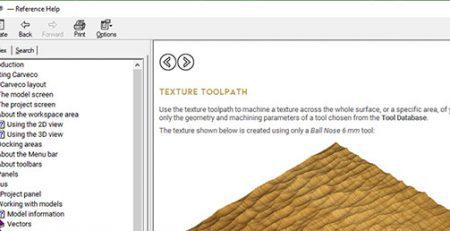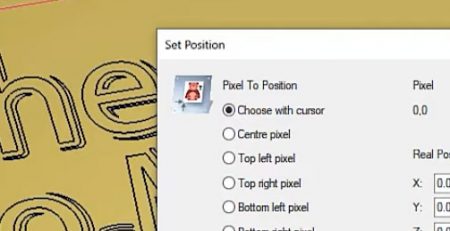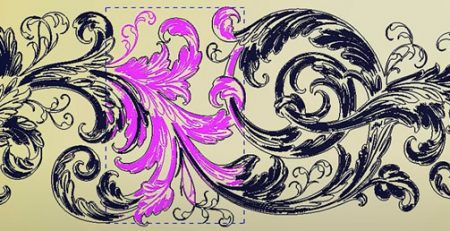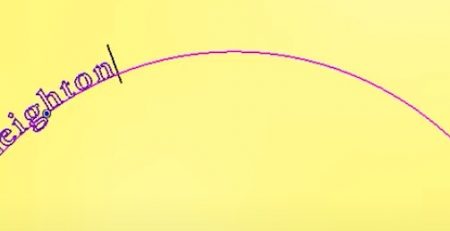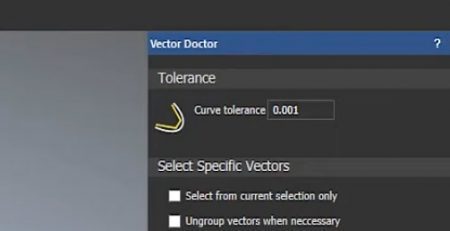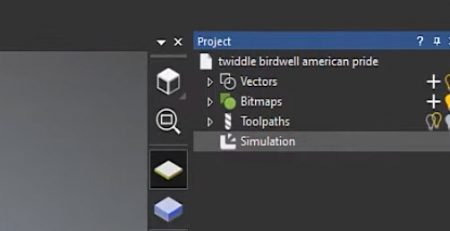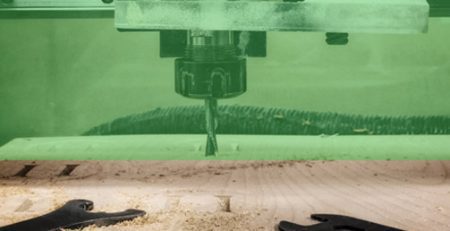The tools and features shown in this tutorial are available in all Carveco products:



Accessing Inline Help
In this brand new addition to our Tips and Tricks, we take a look at our Inline Help, a fantastic tool for those learning the ropes, to help them learn what different tools are and how they operate. In this short tutorial, we show where to look to master the tools you’re using, saving you time and effort.
The inline help provides detailed descriptions of each tool, setting and button directly within the software interface.
Shown below, you can see the same panels both in their original forms (left) and with the inline help activated (right) to provide clear descriptions about their functions.