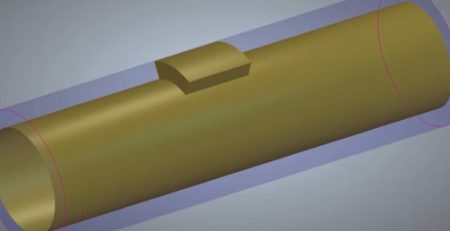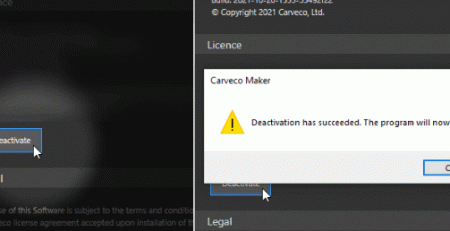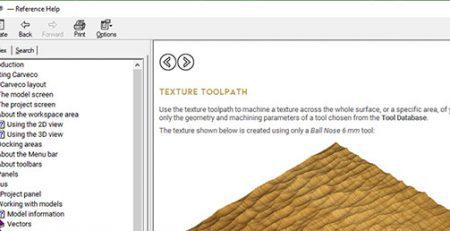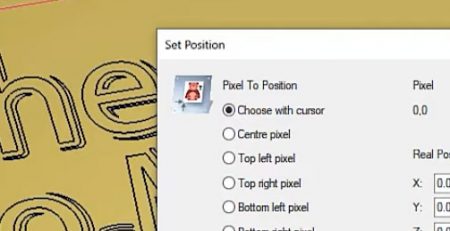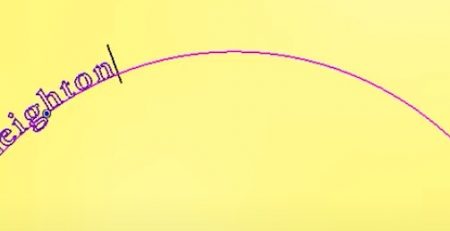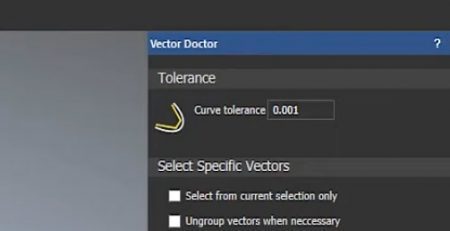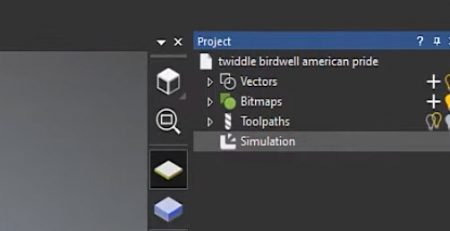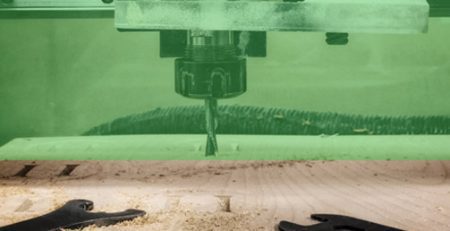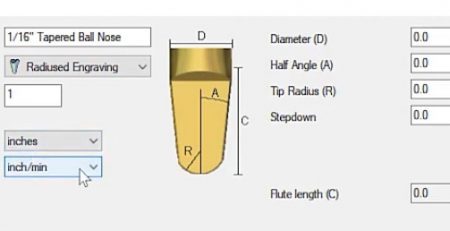The tools and features shown in this tutorial are available in all Carveco products:



Fixing Problems Without Using the Vector Doctor
In this latest addition to our tips and tricks, we take you beyond the Vector Doctor when identifying problems to your design. We show you how to investigate your design thoroughly so you can spot any potential issues, as well as how to solve them. We cover vector loops, intersections and open vectors in both simple and complex designs, so if the Vector Doctor isn’t behaving, we’ve still got you covered.