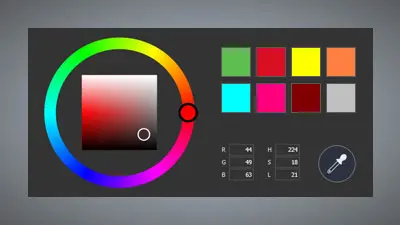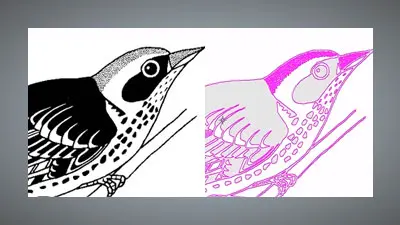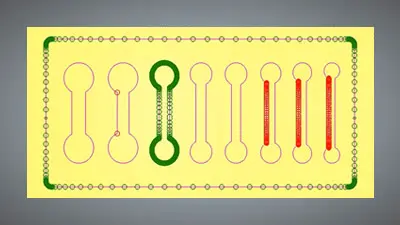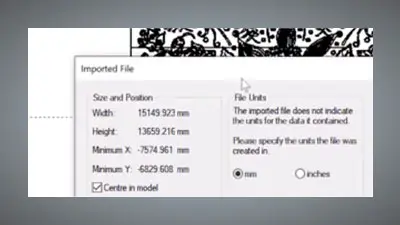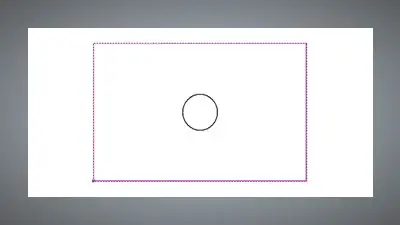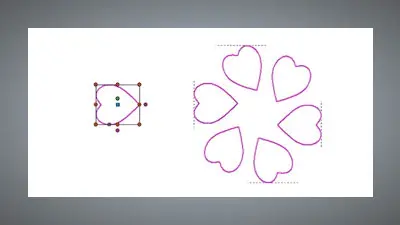The tools and features shown in this tutorial are available in all Carveco products



Create Text
The text tool offers a variety of options for adding text to your model. Similar to a word processor, Carveco works with the fonts that are installed on your system with options to control the size, direction, character spacing and line height. You can also constrain text to a specific area or defined vector.
A note about decorative fonts...
Most decorative fonts are created for graphic design uses (print/web design for example) and, mainly due to overlapping vectors and loops, can be problematic when it comes to machining. Vector editing work will be required in such cases to 'clean up' the font vectors to ensure trouble-free machining.
Useful Shortcuts
-
Press
F9- to centre selected text within your model. -
Press
UPorDOWNarrow keys - to cycle through fonts when both the model text and font box are selected.