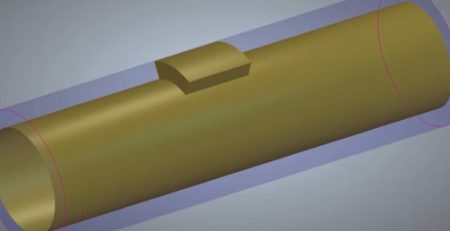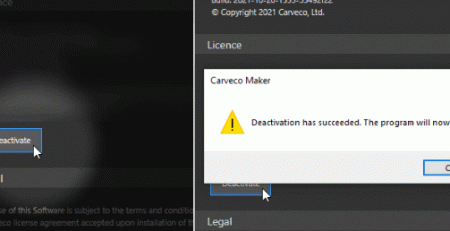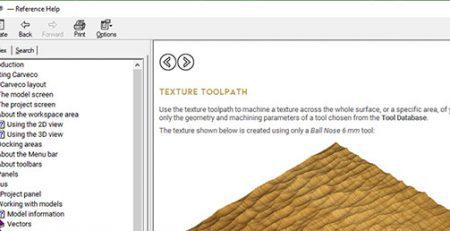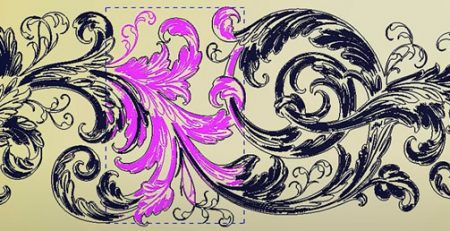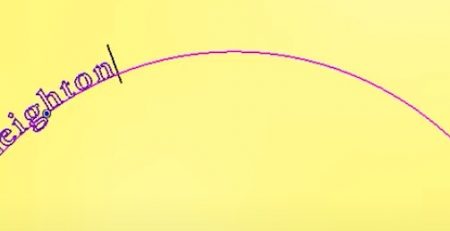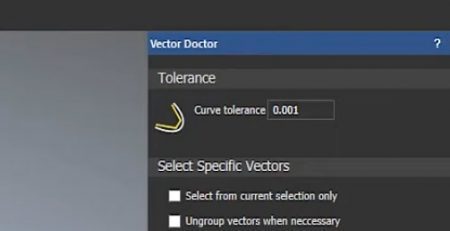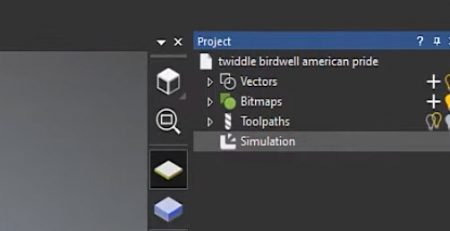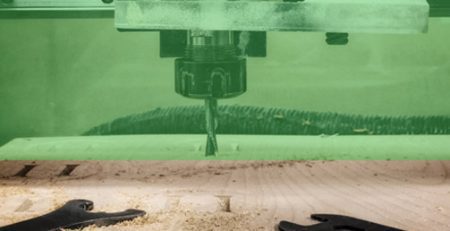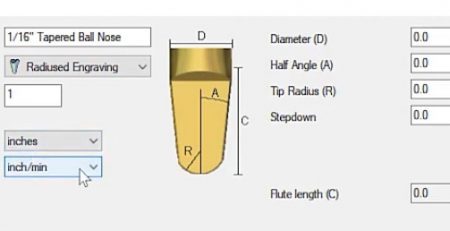The tools and features shown in this tutorial are available in all Carveco products:



Changing the Origin
In this latest addition to our Tips and Tricks, we’re taking a look at the origin point of our designs. Your default origin point may vary depending on what machine you’re using, however if you want a specific origin point for your design and you don’t know how to, we have you covered with this video. We take you through identifying your current origin point, how to change your origin point if you need to as well as fixing your toolpaths after you’ve changed your origin. Happy making!