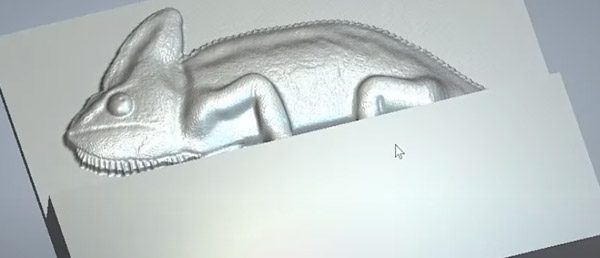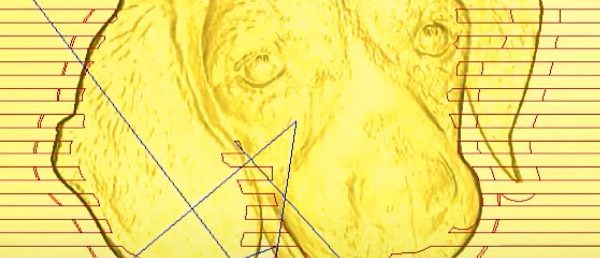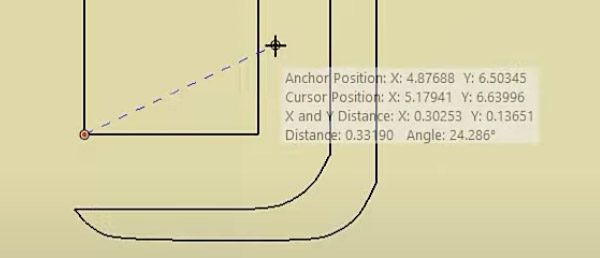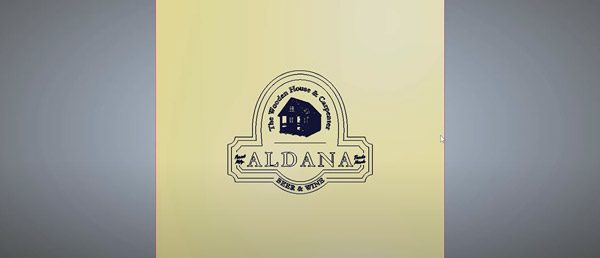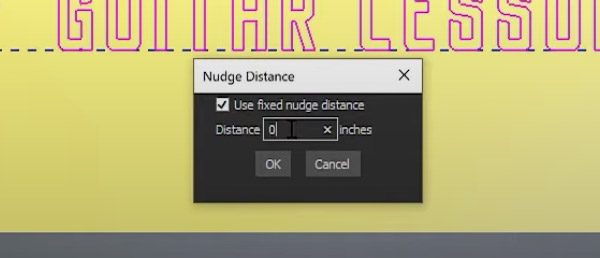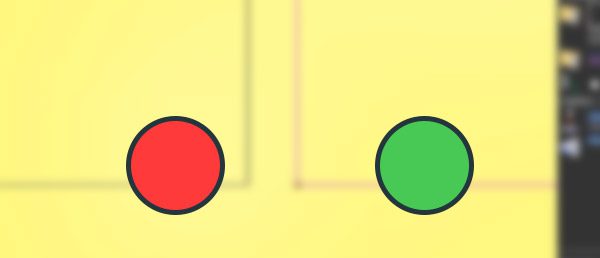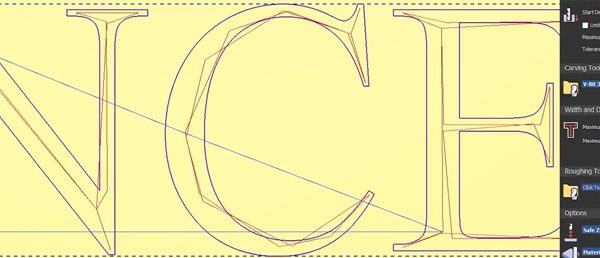Machining a Relief in Sections
In this new addition we take you through how to split a relief into sections! This is an especially useful tutorial for those short on time or space on their CNC machine, meaning you can machine your design to whatever suits you best! If you're wondering how to machine only part of your relief, then...