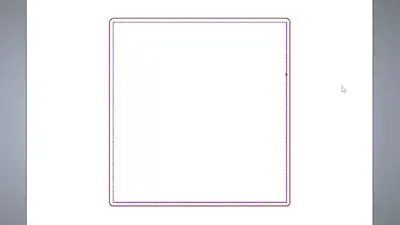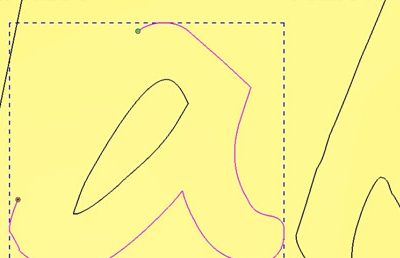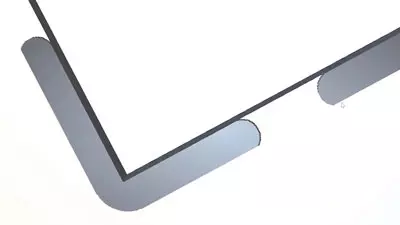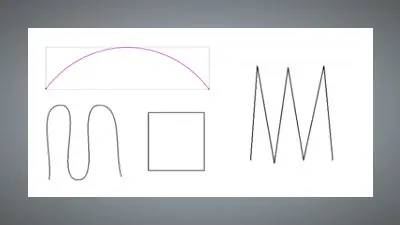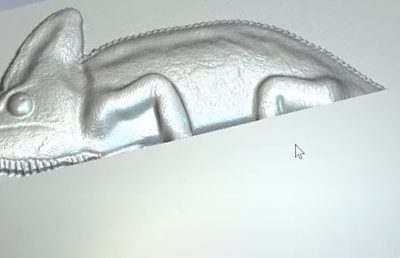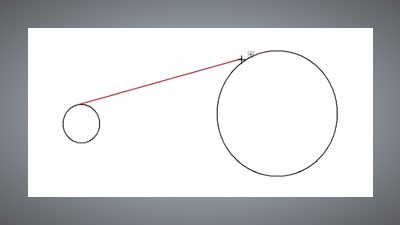Profile
The Profiling Toolpath allows you to essentially Cut-Out or cut around a specified vector. You can use the profile toolpath to machine inside, outside, or along the boundary of selected vector and is ideal for cutting out letters and shapes from a material block.