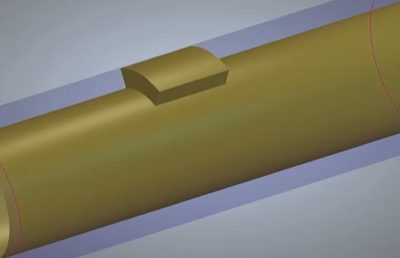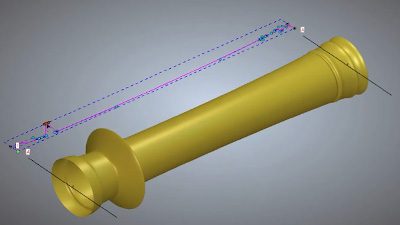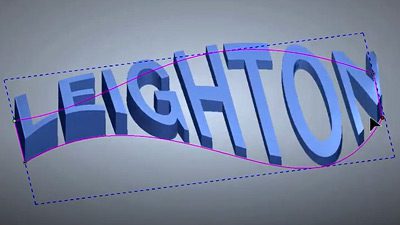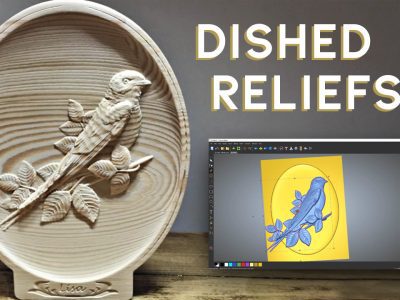Rotary Model Material Set Up
In this tips and tricks video, we will guide you through setting up your material when using rotary models. What to do and what not to do, from making the relief too high and the impact it has on the model, to dropping the relief so there is stock above the relief.