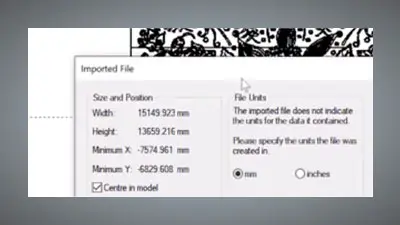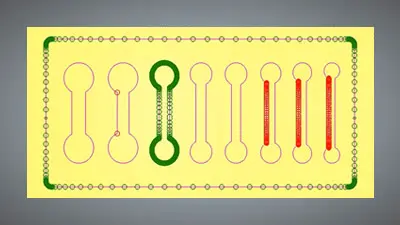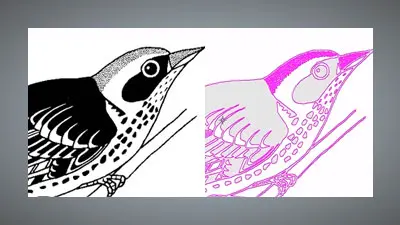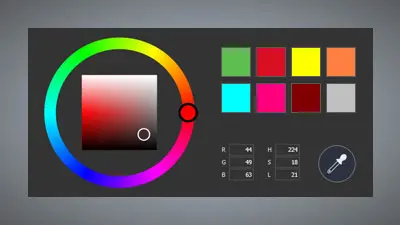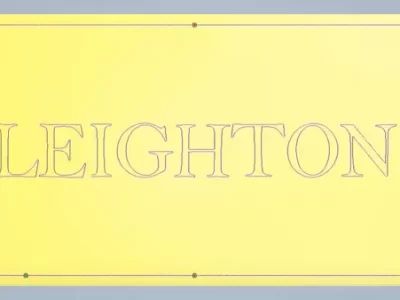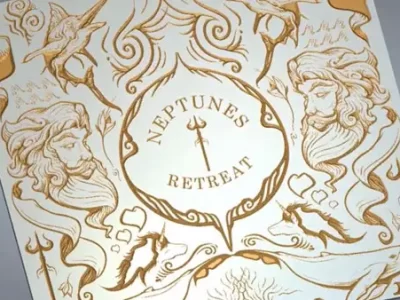Importing Vectors
Carveco software allows you to import vectors in a variety of different formats. In this video, Leighton walks us through some of the common ways to work with these different formats, including how to preserve layers and the original dimensions of imported artwork.