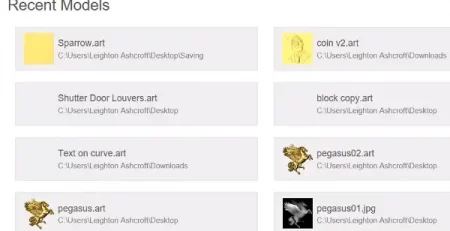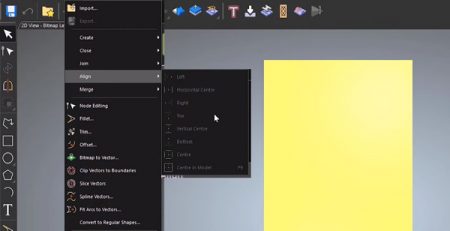The tools and features shown in this tutorial are available in all Carveco products



3D View Controls
In this short video we’ll be showing you how to navigate around a model in the 3D view. The topics covered include how to Pan, ‘Twiddling‘ or Orbiting, Zooming to Cursor, Preset Camera Views and turning off/on the Zero Plane.
Useful Shortcuts
-
PAN: Hold both the
left and rightmouse buttons and drag around the 3D View -
'TWIDDLE' (Orbit Model): Hold down the
Space Bar+left mouse buttonand drag in the desired direction. Alternatively, hold down themiddle mouse buttonand drag in the desired direction -
Zoom to Cursor: Use
scroll wheelto zoom in and out of your cursor position