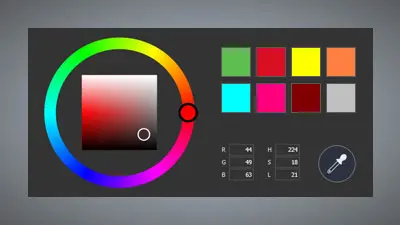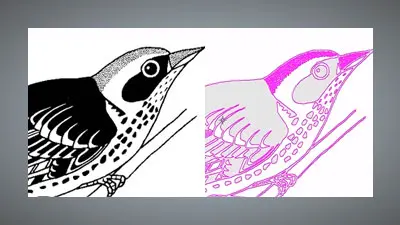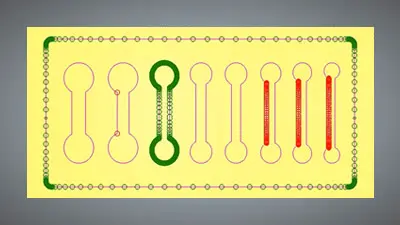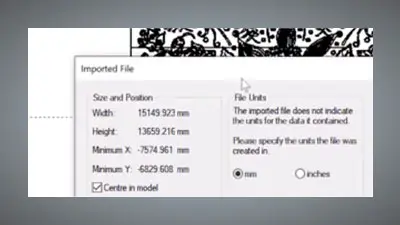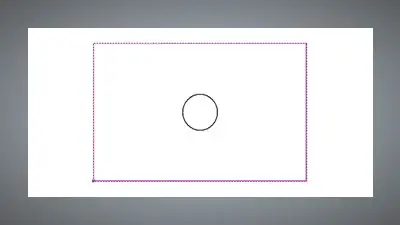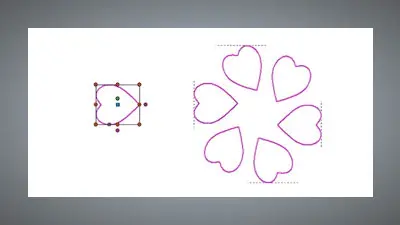The tools and features shown in this tutorial are available in all Carveco products



Mirror Objects
Using the Mirror tool allows you to Mirror a vector either about itself, or in a variety of directions. You can also use a selected vector line to further control the direction of the mirror.
Useful Shortcuts
-
Holding
Ctrl- and dragging will let you create a copy of the selected vector -
Hold
Shift- to select the vector line you wish to use as the mirror plane.