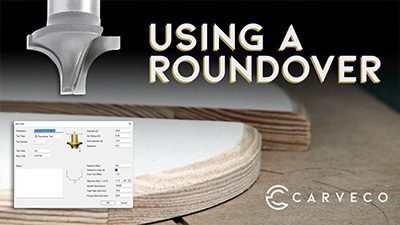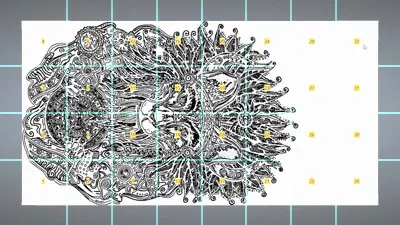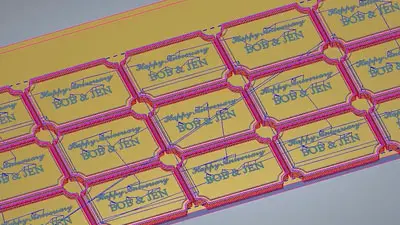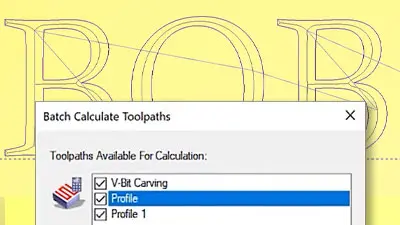The tools and features shown in this tutorial are available in all Carveco products



Tool Database
The Tool Database is Carveco’s included library of tools and global tool data. The database is fully customizable and allows you to edit, duplicate and create your own tools or groups of frequently used tools for your projects.
The default tool settings are conservative
As our software is designed to be used with a huge amount of different CNC hardware and similarly with users who may not be that experienced with machining - the parameters of the included tools are conservative by default. This way, you can amend tool settings (speeds, feeds etc) to suit the tools and machine that you own, or as your experience in CNC machining grows.
Global Changes Vs. Individual Toolpath Changes
If you want to change any settings for a tool within a project, you can do so within the individual toolpath panel of the project (Profile, Area Clearance etc). This will change the settings ONLY FOR THE TOOLPATH YOUR WORKING ON IN THAT PROJECT.
If you wish to change the default (global) settings of a tool, you can do so by editing the tool within the Tool Database itself. This way, the settings will persist from project to project going forward.
If you wish to change the default (global) settings of a tool, you can do so by editing the tool within the Tool Database itself. This way, the settings will persist from project to project going forward.