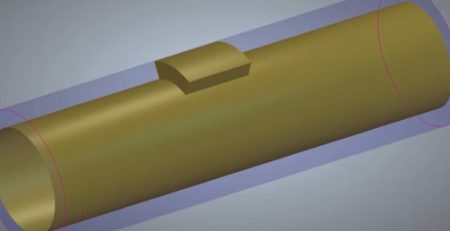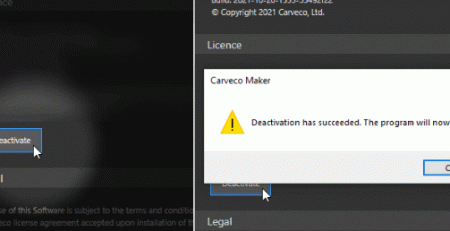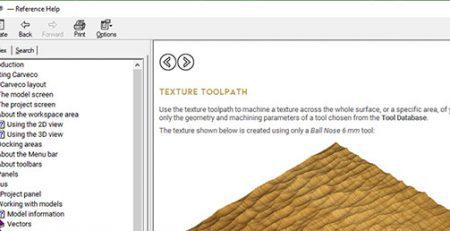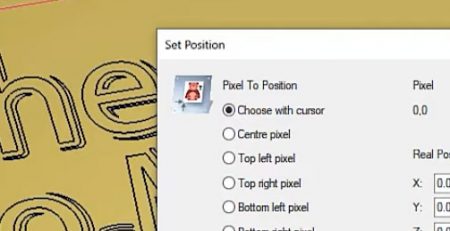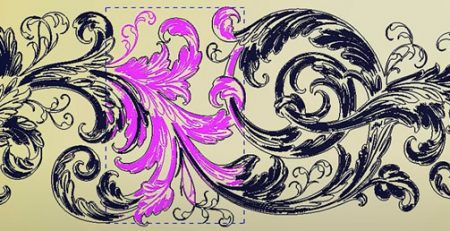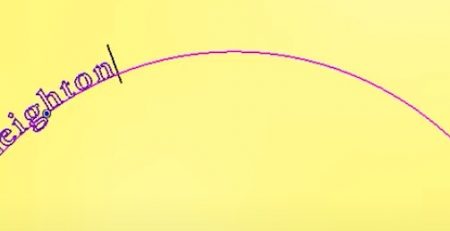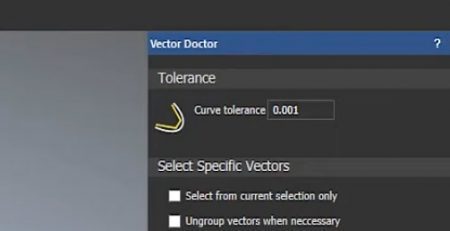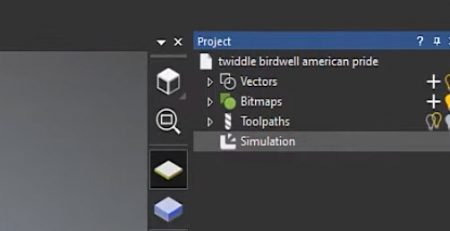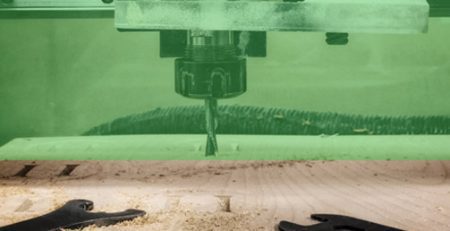The tools and features shown in this tutorial are available in all Carveco products:



Add a Border to Make a Model Larger
The Add Border function allows you to add additional material or work space onto your model. This is a great feature if you find yourself running out of space while designing. Any changes to the model size will preserve your origin point (datum) so make sure you adjust the origin if necessary and also recalculate any existing toolpaths to ensure your work is updated before machining.