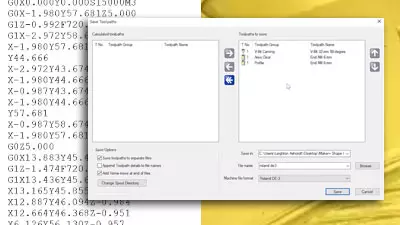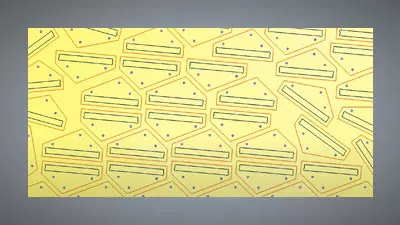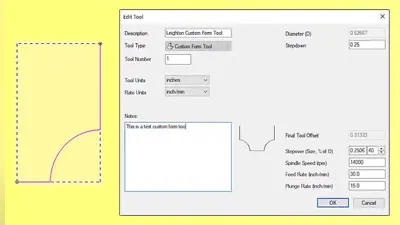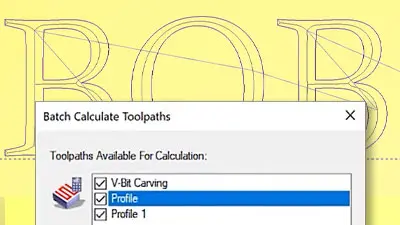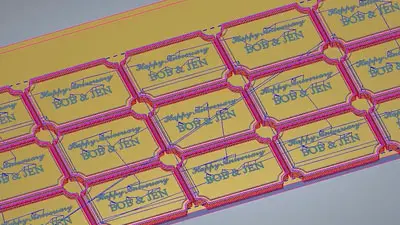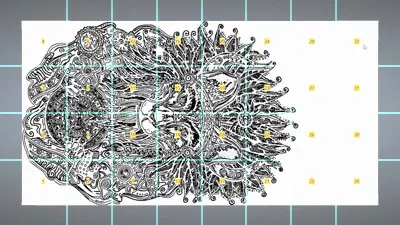Saving Your Toolpaths
In addition to exporting toolpaths in standard G-Code format, all Carveco software includes a database of post processors covering a variety of machine tool manufacturers and machines. In this tutorial we'll look at the different ways you can save toolpaths, both individually or all together, and explore the options within the Save Toolpath dialog.