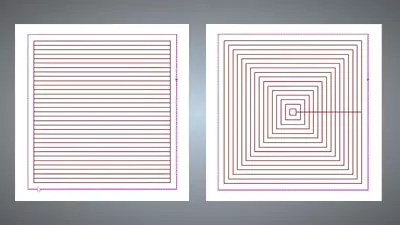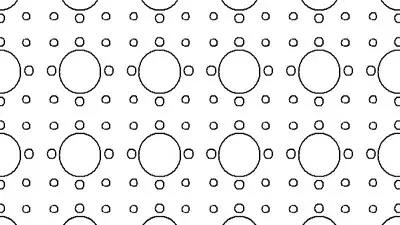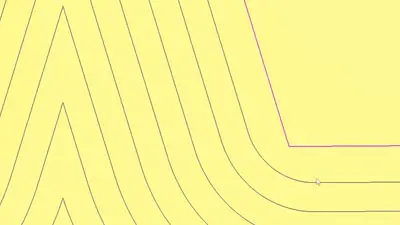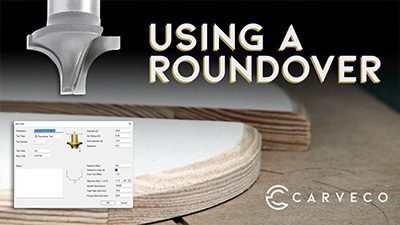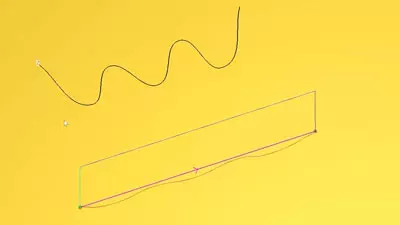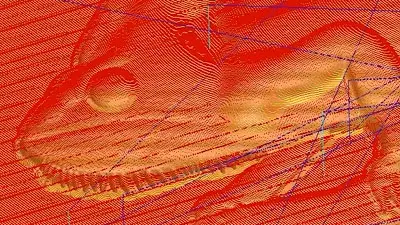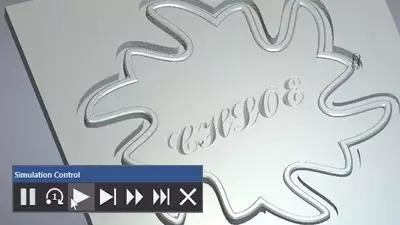Area Clearance
The Area Clearance Toolpath is designed to create a pocket or a recess in your material. It's also the best way to remove large amounts of material and therefore perfect for surfacing material such as a spoil/waste board. Like all Carveco Toolpaths, you have further controls over how the Area Clearance toolpath operates including Raster...