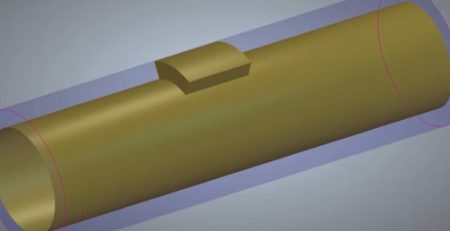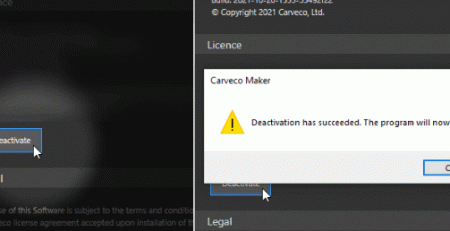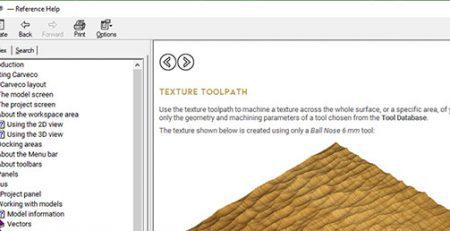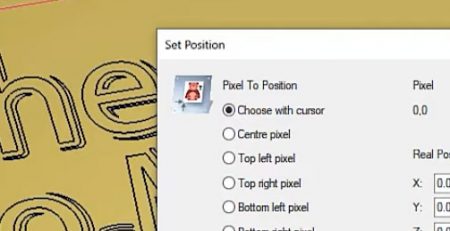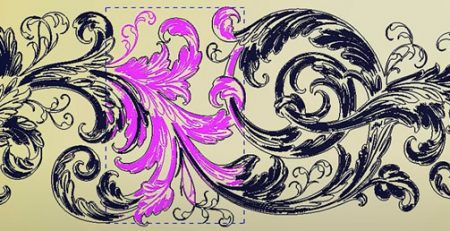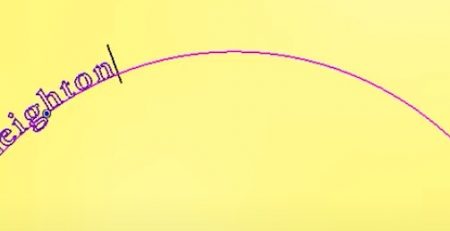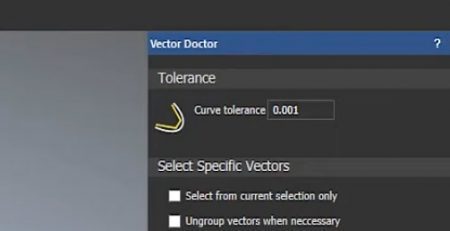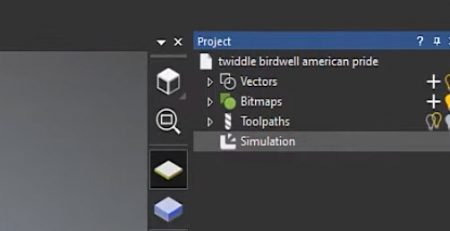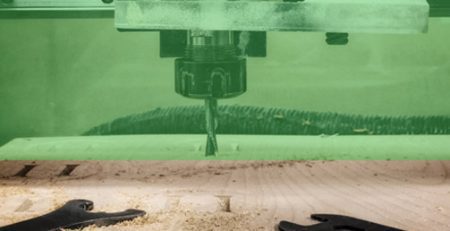The tools and features shown in this tutorial are available in all Carveco products:



Toolpath Tolerance
Have you ever had a design that just wouldn’t work? You drew your template, assigned your toolpaths but when you simulated your design, it didn’t look quite like you expected? Well never fear! In this brand new series of Tips and Tricks, we’re showing you how to edit your tolerance, the bane of many designs! In this first video of a dedicated series, we’ll show you how to edit your tolerance and the benefits of different tolerance settings. Keep your eyes peeled for more Tips and Tricks coming soon!