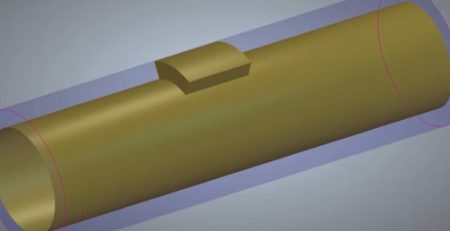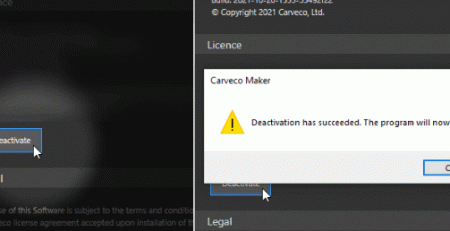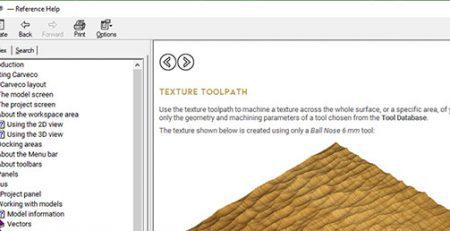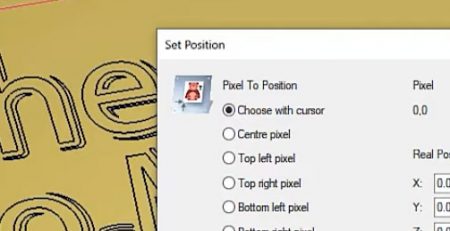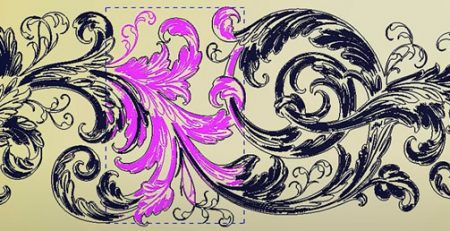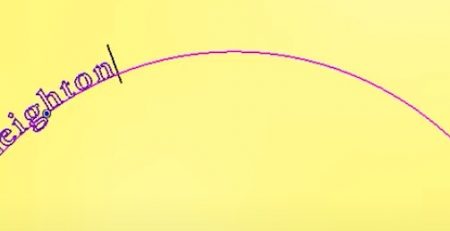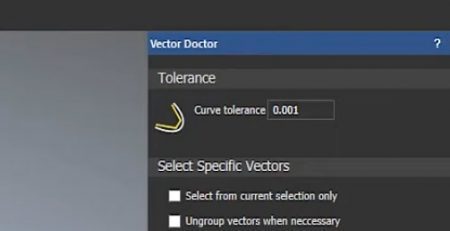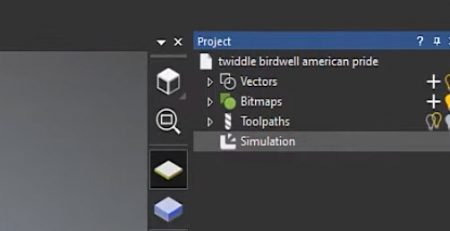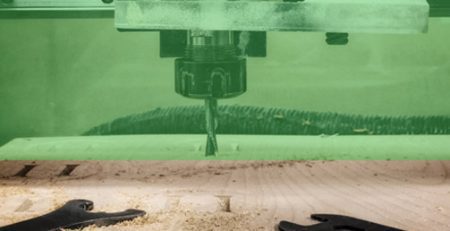The tools and features shown in this tutorial are available in all Carveco products:



Machining Grooves with Fluting
A different method to create grooves in your design is by using a Fluting Toolpath that allows you finer controls over the entry and exit of your tool into the material. A great option for adding stylish accents to simple vector lines on your design.