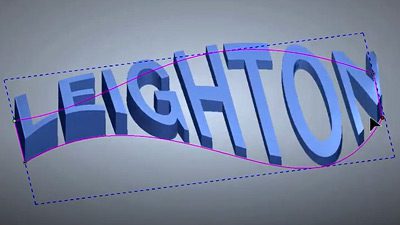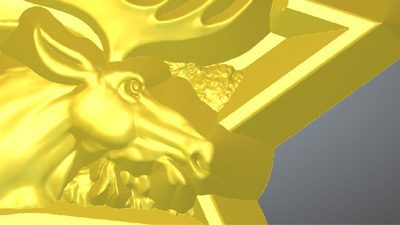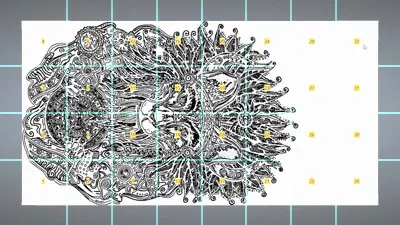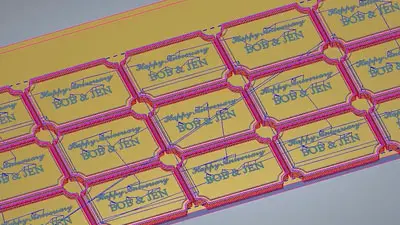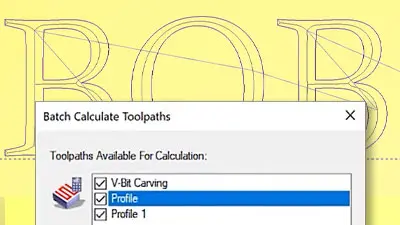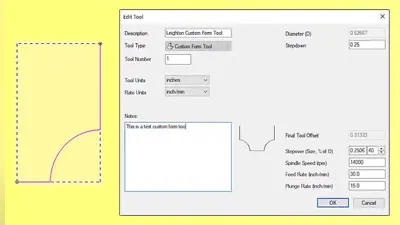The tools and features shown in this tutorial are available in the following Carveco products:


Dynamic Rotary Relief Modelling
A tutorial on 3D Rotary design for machining on a rotary axis using Carveco Maker Plus. By employing the extrude tool to dynamically manipulate vectors, you can craft distinctive shapes and profiles. Enhance your designs by incorporating multiple 3D relief models and imported textures.