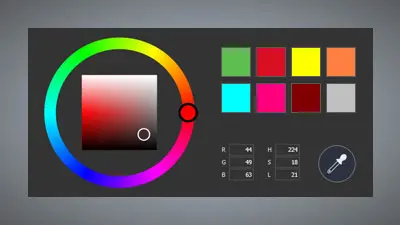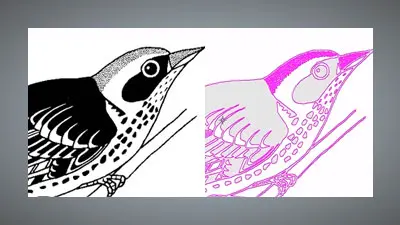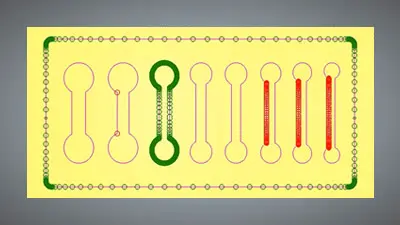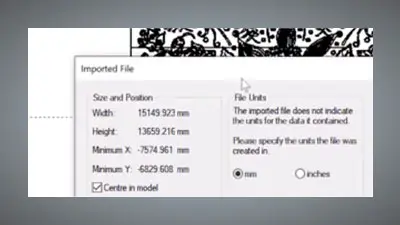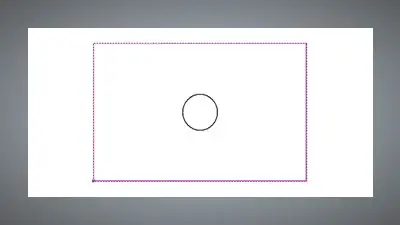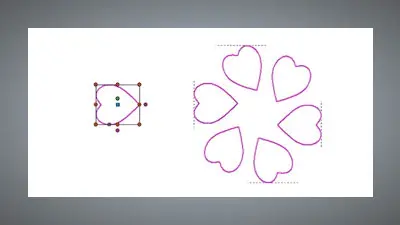The tools and features shown in this tutorial are available in all Carveco products



Merging Vectors
The Merge Vectors menu offers you a series of automated trimming tools that allow you to clean up complex vector artwork automatically. This tutorial walk you through the Weld, Intersect, Subtract, Trim and Explode options under Vector Merge – and explores the workflow required to achieve the right result.
Top Tip: Select your vectors in the right order
The order in which you select your vectors will lead to different outcomes when using the Merge Vector tools. Experiment to achieve the effect you're after as there's always the Undo button.