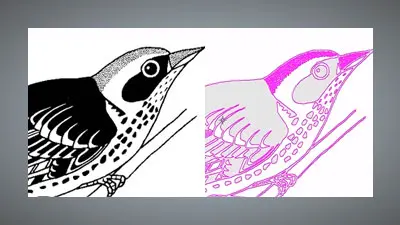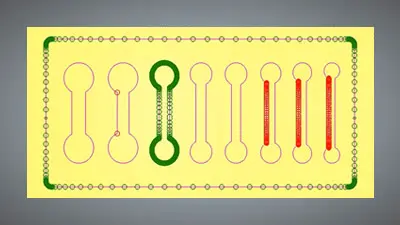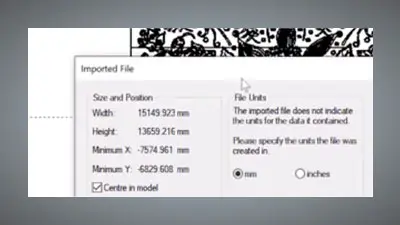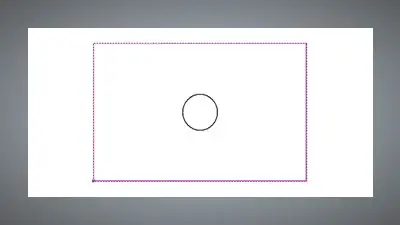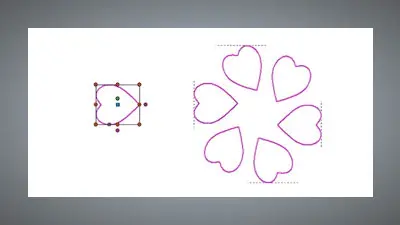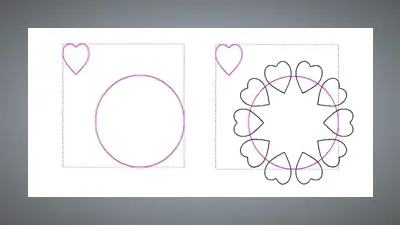The tools and features shown in this tutorial are available in all Carveco products



Colour Palette
The Colour Palette is a useful tool for showing and managing the number of colours that appear in your 2D design work. Having control over the number of colours in your work is especially important when using the Bitmap to Vector tool.
Useful Shortcuts
-
Designate a PRIMARY Colour:
Right Clicka colour block within the palette -
Designate a SECONDARY Colour:
Left Clicka colour block within the palette