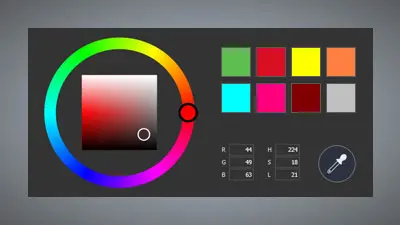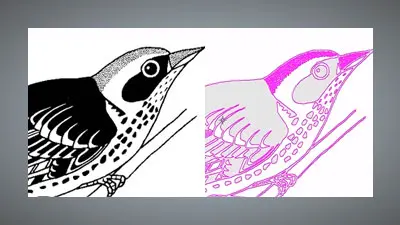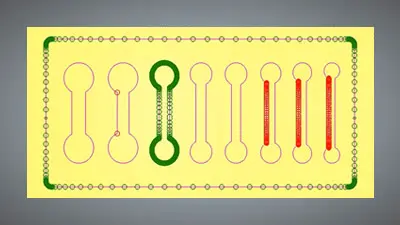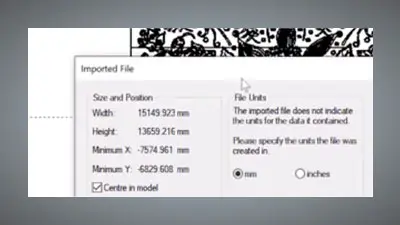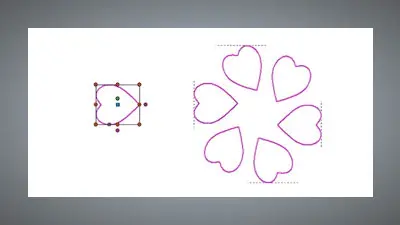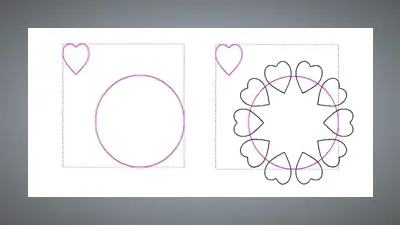The tools and features shown in this tutorial are available in all Carveco products



Aligning Vectors
The Vector Alignment tools are useful for positioning individual vectors or groups of vectors within your design.
Select your Vectors in the right order....
When aligning objects to each other, select the vector you would like to move first. Then use Shift + Select to choose the Vector you'd like to align your first vector to.
Useful Shortcuts
-
Centre in Model: Select a Vector and press
F9