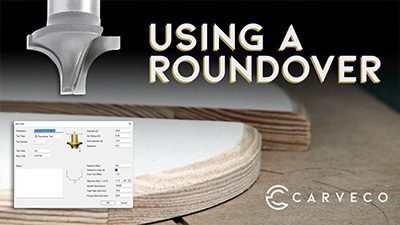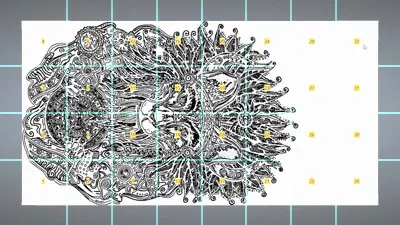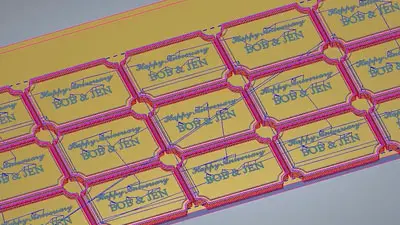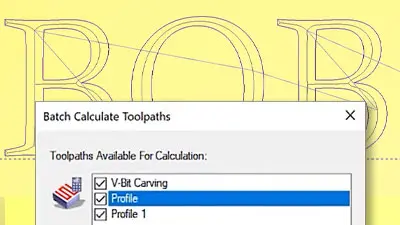The tools and features shown in this tutorial are available in all Carveco products



Saving Your Toolpaths
In addition to exporting toolpaths in standard G-Code format, all Carveco software includes a database of post processors covering a variety of machine tool manufacturers and machines. In this tutorial we’ll look at the different ways you can save toolpaths, both individually or all together, and explore the options within the Save Toolpath dialog.
Post Processors - Now you're speaking my language...
Much like a printer driver - using a dedicated post processor (also known as Machine File Format) coverts your Carveco toolpaths into a format that CNC can easily work with. Also, dedicated post processors often help you take advantage of additional features that may be unique to that particular machine or manufacturer (automated tool change controls for example).