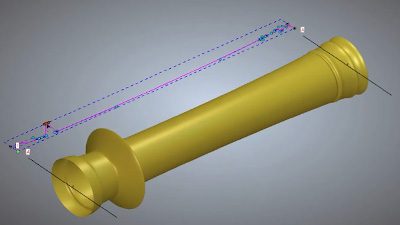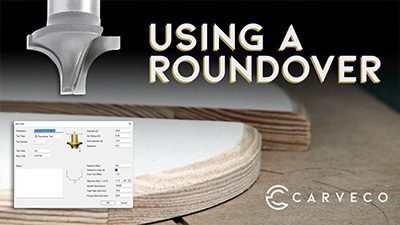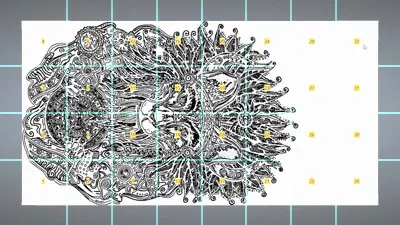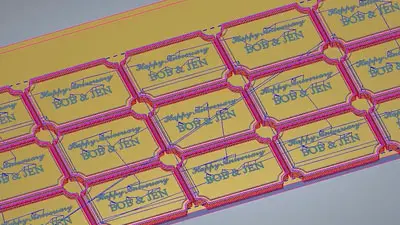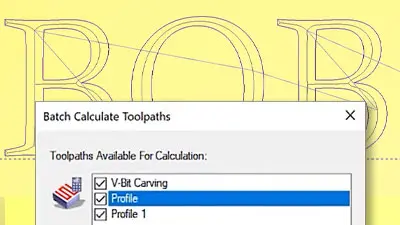The tools and features shown in this tutorial are available in the following Carveco products:


Texture Toolpath
With the Texture Toolpath tool, you have the ability to create organic or geometric textures and patterns using the geometry of your tool. You can further control the final look of your textures by amending the length, depth and angle of your cuts or by using a selected vector as a drive rail.