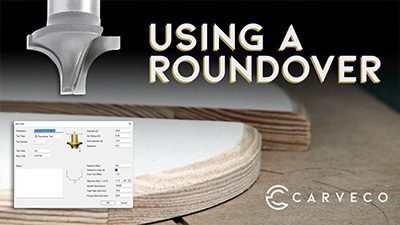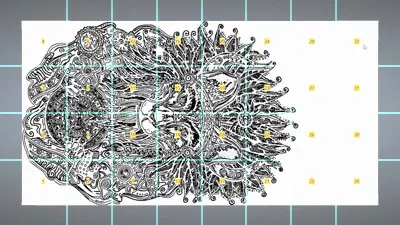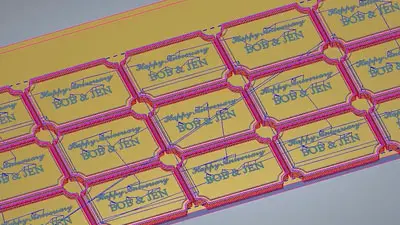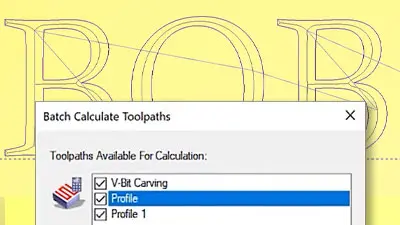The tools and features shown in this tutorial are available in all Carveco products



Area Clearance
The Area Clearance Toolpath is designed to create a pocket or a recess in your material. It’s also the best way to remove large amounts of material and therefore perfect for surfacing/facing a material such as a spoil/waste board. Like all Carveco Toolpaths, you have further controls over how the Area Clearance toolpath operates including Raster or Offset strategies, the angle of the toolpath and the ability to add Ramping moves.