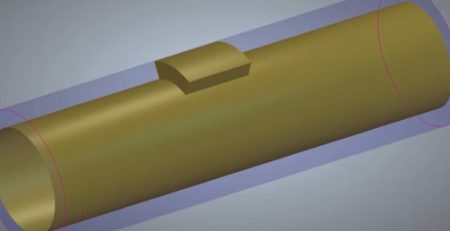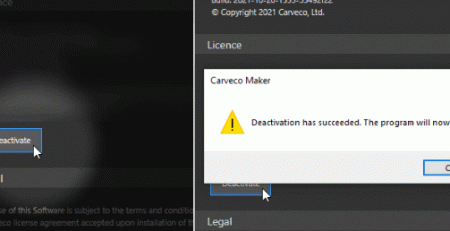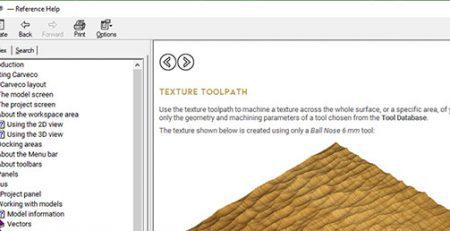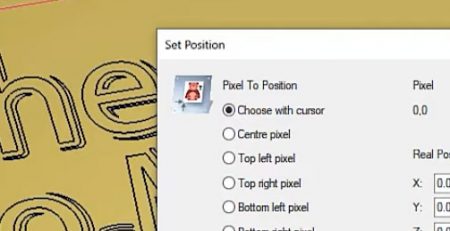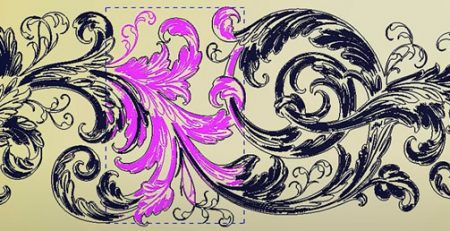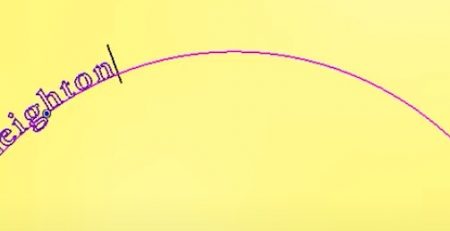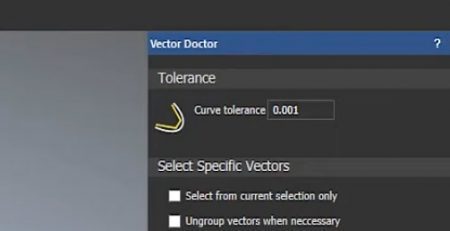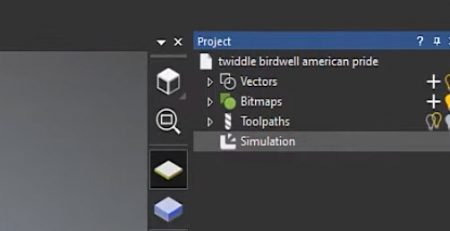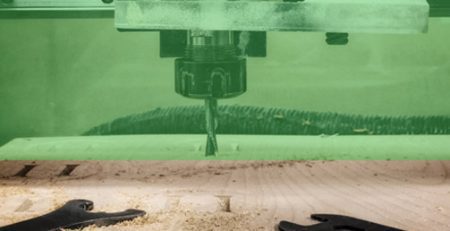The tools and features shown in this tutorial are available in all Carveco products:



Making the Model Smaller
Carveco gives you a few options when it comes to adjusting the size of your model, with setting to preserve the size of your artwork or adjust to the new size. In this video, we’ll walk you through how to adjust the model size and update the origin to accommodate your changes.
Always remember to recalculate any existing toolpaths following changes to the model size or origin.