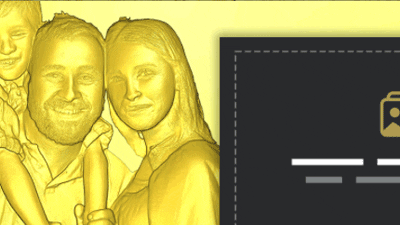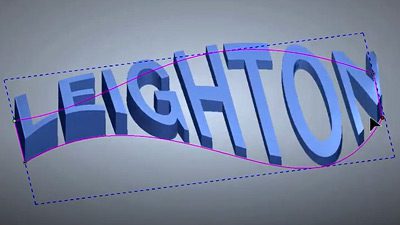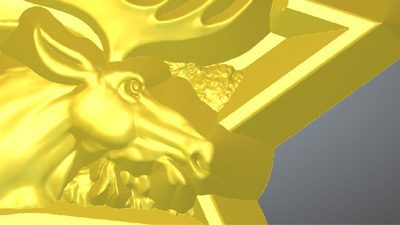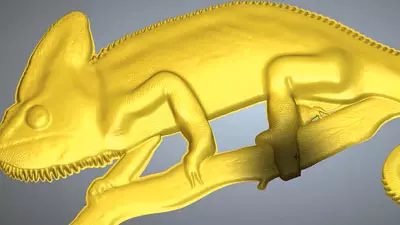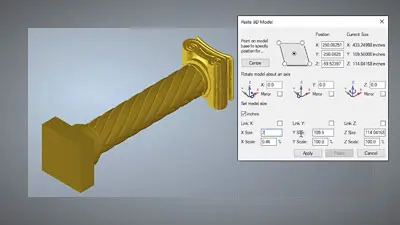The tools and features shown in this tutorial are available in all Carveco products



Resolution
The resolution of your model determines the fidelity of any 3D work within Carveco; or in other words, the amount of fine detail that’s preserved in your 3D work. When working in 3D there are many factors to consider, including the capabilities of your PC, the size of the physical part your making and the capabilities of your CNC Machine. In this video we’ll explore the options and potential trade-offs when working with reliefs at different resolutions.
My PC's struggling with 3D work....
Designing in 3D is a much more resource-intensive task than 2D work and we'd always recommend having a dedicated graphics card to make the process smoother.
It's important to remember that Carveco is a 3D modelling program and, under-the-hood, is optimized to use your PC's system resources in a similar way to video games. So, if your $200 laptop struggles running the latest 3D games, it'll struggle with the 3D work in your Carveco software.
It's important to remember that Carveco is a 3D modelling program and, under-the-hood, is optimized to use your PC's system resources in a similar way to video games. So, if your $200 laptop struggles running the latest 3D games, it'll struggle with the 3D work in your Carveco software.