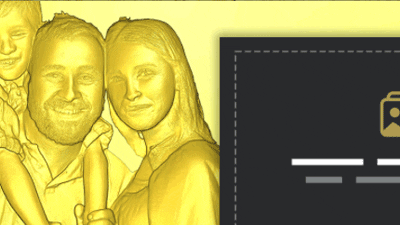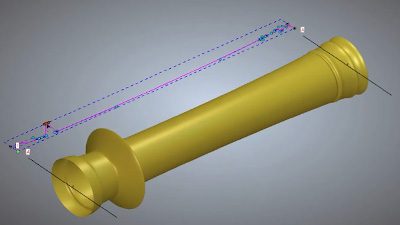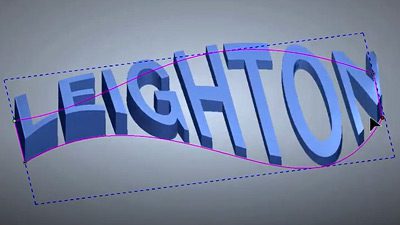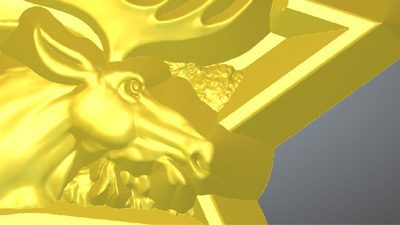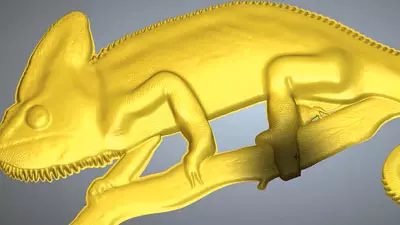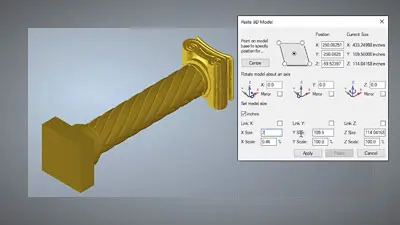- Home
- 2D Design
- Drawing Vectors
- Snapping
- Using Guidelines
- Editing Vectors
- Mirror Objects
- Joining Vectors
- Offset Vectors
- Trimming Vectors
- Creating Fillets
- Node Editing
- Grouping Vectors
- Vector Clipping
- Create Text
- Text on a Curve
- Merging Vectors
- Vector Doctor
- Paste along a Curve
- Block and Rotate Copy
- Aligning Vectors
- Vector Layers
- Importing Vectors
- Fixing Imported Vectors
- Importing Images
- Tracing Images
- Colour Palette
- Flood Fill
- Magic Wand
- 3D Design
- Resolution
- Reliefs From Images
- Smoothing Reliefs
- Trimming Reliefs
- Relief Scaling
- Inverting Reliefs
- Creating Boundaries
- Fade Relief
- Relief Clipart Library
- Creating and Exporting a Triangle Mesh
- Copying Relief Clipart
- Importing 3D Models
- Carveco AI: Text to Relief
- Carveco AI: Image to Relief
- Maker Plus Design Features
- Toolpaths & Machining
- Tips & Tricks
- Flood Fill Tracing
- Accessing The Reference Help Document
- Accessing Inline Help
- Accessing Notes
- Add a Border to Make a Model Larger
- Backing Up The Tool Database
- Closing and Joining Vectors
- How to Machine Grooves and Chamfers
- Machining a Relief in Sections
- Machining a Relief to a Boundary
- Machining Grooves with Fluting
- Measuring Models
- Making the Model Smaller
- Nudge Distance
- What are Green and Red Markers
- Twiddle the 3D View
- Toolpath Tolerance
- CNC Time Calculations
- Adding a Tapered Ball Nose
- Rotary Model Material Set Up
- Safe Z and Home Positions
- Restoring the Project Panel
- The Relationship Between Tolerances
- Lost the Text on a Curve Option
- Fixing Problems Without Using the Vector Doctor
- Changing the Origin
- Deactivate a Licence
- Projects
Creating 3D Weaves
- Home
- 3D Design, Reliefs and Models, Maker Plus Design Features
- Creating 3D Weaves